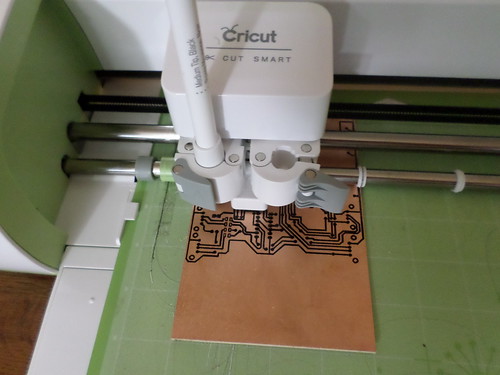Have you discovered the wonderful world of the Cricut Machine? No matter if you are an experienced crafter or are new to the crafting world, the Cricut is a tool that can take your creative game to a whole new level.
What Is a Cricut Machine?

Iricat // Shutterstock
The Cricut is a cutting machine that can cut different types of materials. Depending on the model you have, the Cricut can also draw, emboss, and create folding lines for 3D projects. At first, it might be intimidating. But, if you stick with it, we promise it’s worth it. There are a number of YouTube tutorials, Instagram videos, and other online tools that can help you become a Cricut master. You don’t need to be tech-savvy to use a Cricut, but basic knowledge of computers is required.
You will need to know how to login to the Cricut Design Space. This is where you arrange the things you want to cut. The Cricut Design Space is only compatible with Mac and Windows operating systems, so you will need a laptop or desktop computer. There’s also the option of using your smartphone to work with the Cricut machine. All you need to know is how to download the Cricut Design Space app, which connects via Bluetooth. The app is only available for iPhone users. Cricut is also working on a Design Space app for Android. They just released a beta option, but it doesn’t have the same features as the iPhone app.
We should note that the Cricut Machine can be an investment. If you only craft every once in a while, purchasing a Cricut might not be the best option. But if you love to create, there are a lot of options in different price ranges.
What Materials Can You Cut With a Cricut Machine?

There are so many materials that you can cut with a Cricut that we can’t list them all. Of course, you can cut all types of paper—plain, metallic, corrugated, sticker, parchment, cardstock, and more. The Cricut can also cut vinyl (iron-on, glitter, permanent, and removable), faux leather, textiles, and fabric.
The Cricut website has its own brand of cool materials you can purchase. Amazon also has hundreds of options. Another great place to find materials is at your favorite craft store. When it comes to cutting fabric, the Cricut can be a fantastic sewing assistant. If you regularly work with fabrics, the Cricut Maker is the only model that allows you to cut without any bonded material.
You can cut fabric with any of the Cricut Explore Family machines. But if you don’t have a Cricut Maker, the fabric needs to be bonded. The fabric backing material—or HeatnBond—allows you to stabilize fabrics on the cutting mat. If you don’t use bonded material when cutting with a Cricut, it won’t cut properly and could ruin your fabric.
What Is a Cricut Mat and Why Do You Need One?

Laura Bennett
A Cricut Mat is the surface that you need to cut certain materials. The two sizes of Cricut Mats for the Explore and Maker are 12×12 inches and 12×24 inches. Cricut Mats have “grips” or different levels of stickiness. The material you are cutting determines what kind of grip you should use.
The Cricut Explore and Maker currently have four different types of mats:
The Cricut Joy has three different mats which are smaller (4.5×6.5 inches and 4.5×12 inches):
You can easily find bundles that include all four mats for the Explore and Maker, as well as bundles of three for the Cricut Joy. For beginners, the best mat to get started with on all models is the standard grip.
When you are cutting heavier material, you need a stronger grip. Likewise, when you are cutting normal or thin paper you would use a light grip mat.
How to Clean a Cricut Mat

After you use your Cricut Mat a couple of times, you will notice that it will start to lose its stickiness. They can also get dirty and dull, which will make the surface inaccurate and imprecise, possibly ruining your craft.
As soon as you notice that your Cricut Mat is losing its grip, it’s time to clean. You should also immediately clean your mat when you notice dirt or soft particles. Regular cleaning your mat is essential for the Cricut to work like you want it to.
When you clean your mat, it will bring back the stickiness, allowing you to use it over and over. This simple four-step method will have your Cricut Mat looking as good as new, and you don’t need any special tools. This method works with all of the Cricut Mats, no matter the size or the grip strength.
1. Use the Plastic Scraper
As Daydream Into Reality points out, the best way to clean a Cricut Mat is by soaking it in warm, soapy water. All it takes is a couple of minutes, and your mat’s stickiness will be just like when you bought it. But before you get to that step, you first need to do some light cleaning.
Your Cricut should come with a plastic scraper to help you clean your cutting unit. Gently and methodically run it along the mat a couple of times to remove small debris. For large debris, use a pair of tweezers.
2. Lint Rollers and Wet Wipes
The next step is to use an alcohol and bleach-free wet wipe for the dirt the scraper couldn’t remove. Wet wipes are soft enough and damp enough to clean your mat without damaging it. Then, use a lint roller for the stubborn spots that the scraper and wet wipes couldn’t handle. The lint roller also transfers some stickiness to your mat.
3. Soak the Mat in Warm, Soapy Water
This is the most important cleaning step. Soaking the mat in warm, soapy water (regular soap or dish soap) for a couple of minutes will restore your mat to its original stickiness. If you still have dirty spots on your mat that won’t come off, try a sponge or Magic Eraser and scrub gently. A soft-bristle toothbrush also works.
If your mat has lost all of its stickiness, spray a degreaser for a stronger cleaning method. It can remove almost anything from the surface of your mat. If you do use a degreaser, be sure to completely wash the mat in warm, soapy water afterward so it doesn’t leave any residue. Also, a degreaser that’s too strong could end up ruining your mat, so be careful.
4. Air Dry
The final step in the cleaning process is to rinse with lukewarm water and then air dry your mat. You don’t want to wipe it off with a towel. Instead, hang it up to dry, and make sure it’s dried completely before using it again. If you don’t, you run the risk of your mat losing all of its stickiness. It could also damage your Cricut Machine.
Regularly cleaning your Cricut mat will ensure that you make precise cuts when crafting. It will also extend the life of your mat. It’s an important step when working with your Cricut, and it doesn’t cost a dime.